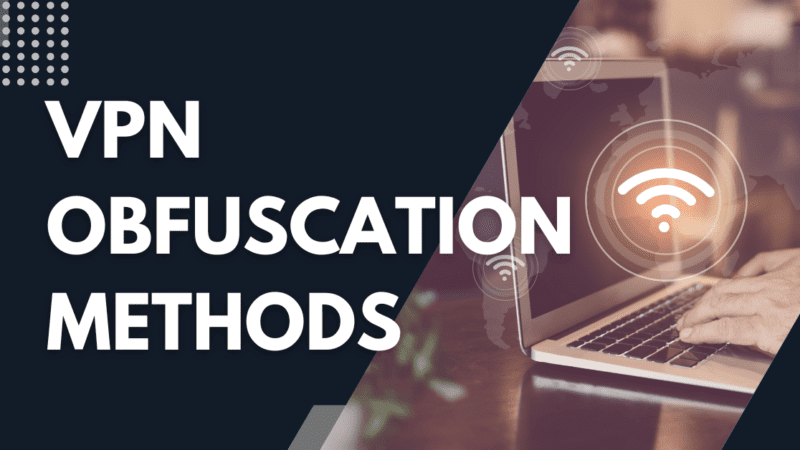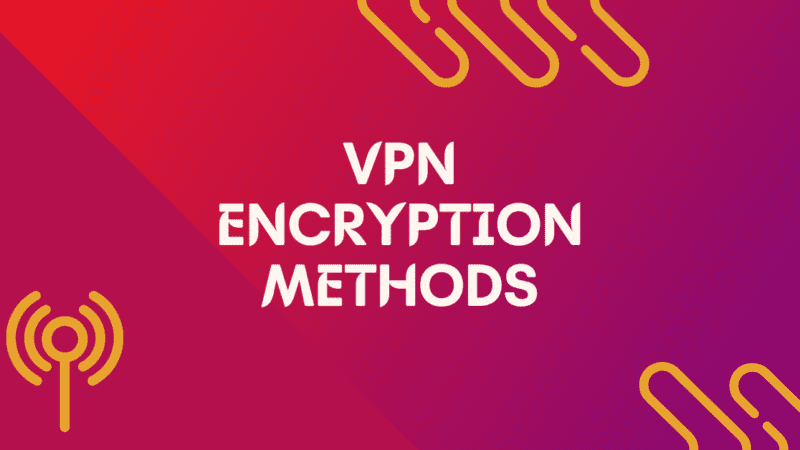How to Bypass Geo-Blocking Without VPN and With VPN?
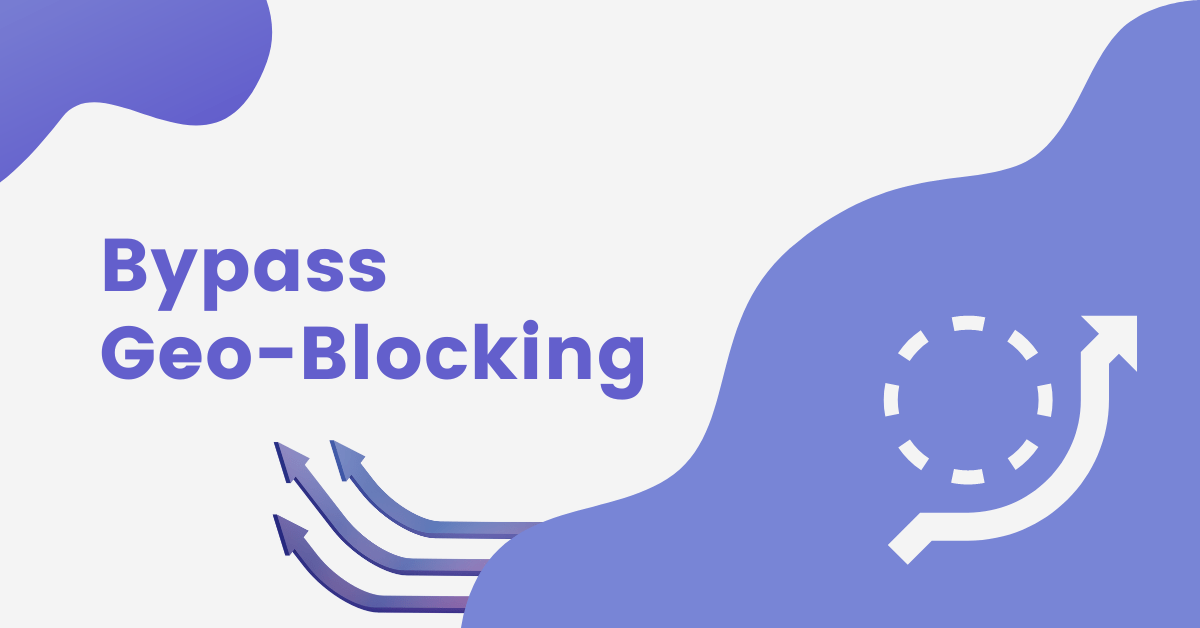
In today’s interconnected world, the internet has become a global platform for communication, entertainment, and business. However, not all online content is accessible to everyone around the globe. Geoblocking, also known as regional restrictions or content blocking, is a technique used by companies and content providers to limit access to their services based on the geographic location of the user. In this article, we will explore what geoblocking is, how it works, its legality, and various methods to bypass it.
What is Geoblocking?
Geoblocking is a practice that restricts access to online content, services, or websites based on the user’s geographical location. It is commonly used by companies and content providers to comply with regional licensing agreements, protect copyright and intellectual property, or control distribution channels. Geoblocking can prevent users from accessing streaming services, social media platforms, e-commerce websites, and other online resources that are not available in their country or region.
How Does Geoblocking Work?
Geoblocking works by identifying the IP address of a user’s device, which provides information about their geographic location. IP geolocation databases maintain records of IP addresses and associate them with specific countries or regions. When a user tries to access content or services that are geoblocked, the website or service checks the user’s IP address against the geolocation database. If the user’s IP address is flagged as being from a restricted location, access is denied, and they are presented with an error message or redirected to an alternative page.
Is Geoblocking Legal?
The legality of geoblocking varies depending on the jurisdiction and the specific circumstances. In some cases, geoblocking is a necessary measure to comply with regional laws, licensing agreements, or content distribution rights. However, in certain instances, geoblocking can be seen as a form of discrimination or a barrier to free access to information. Some countries, such as the European Union member states, have taken steps to address geoblocking and promote cross-border access to digital content and services.
How to Get Around Geoblocking?
There are several methods to bypass geoblocking and access restricted content. One common approach is to use a Virtual Private Network (VPN). A VPN allows users to create a secure connection to a server located in a different country, effectively masking their IP address and making it appear as if they are browsing from that location. By connecting to a VPN server in a country where the content is accessible, users can bypass geoblocking and access the desired content.
How to Access Geo-Restricted Content Without a VPN?
While VPNs are a popular method for bypassing geoblocking, there are alternative ways to access geo-restricted content.
One such method is to use a proxy server. Proxies act as intermediaries between the user and the restricted content, making requests on behalf of the user and forwarding the response. By routing traffic through a proxy server in an unrestricted location, users can circumvent geoblocking. However, proxies may not provide the same level of security and privacy as VPNs.
How to Avoid Geoblocking with a VPN?
If you decide to use a VPN to bypass geoblocking, here are some steps to follow:
- Choose a reputable VPN provider: Look for a VPN service that offers a wide range of server locations and has a strong track record for security and privacy.
- Install the VPN software: Download and install the VPN software on your device(s). Most VPN providers offer applications for desktop, mobile, and other devices.
- Select a server in an unrestricted location: Open the VPN software and choose a server in a country where the content you want to access is available. The VPN will route your internet traffic through that server, making it appear as if you are browsing from that country.
- Establish a connection: Click on the connect button within the VPN software to establish a secure connection to the selected server. This will encrypt your internet traffic and hide your real IP address.
- Access the geo-restricted content: Once the VPN connection is established, you can access the desired content or service that was previously blocked due to geoblocking. The website or service will now perceive your location as being in the country where the VPN server is located.
How to Choose the Right VPN to Get Around Geoblocking?
When selecting a VPN to bypass geoblocking, consider the following factors:
- Server locations: Ensure that the VPN provider has servers in the countries where the content you want to access is available. The more server locations offered, the more options you’ll have to bypass geoblocking.
- Speed and performance: Look for a VPN that provides fast and stable connections. Streaming geo-restricted content often requires a reliable and high-speed connection to avoid buffering or lagging.
- Security and privacy: Choose a VPN that employs strong encryption protocols and has a strict no-logs policy. This will ensure that your online activities are protected and your data remains private.
- Compatibility: Check if the VPN supports the devices and platforms you plan to use, such as desktop computers, smartphones, or gaming consoles.
- User-friendly interface: Opt for a VPN with a user-friendly interface and easy-to-use features. This will make it convenient for you to connect to the desired server and bypass geoblocking with minimal effort.
Conclusion
In conclusion, geoblocking is a practice that restricts access to online content based on the user’s geographical location. While it is often used for legitimate reasons, it can be frustrating for users who want to access geo-restricted content. By using methods such as VPNs or proxies, individuals can bypass geoblocking and enjoy unrestricted access to the content they desire. When choosing a VPN, consider factors like server locations, speed, security, compatibility, and ease of use to ensure a seamless experience in accessing geo-restricted content.