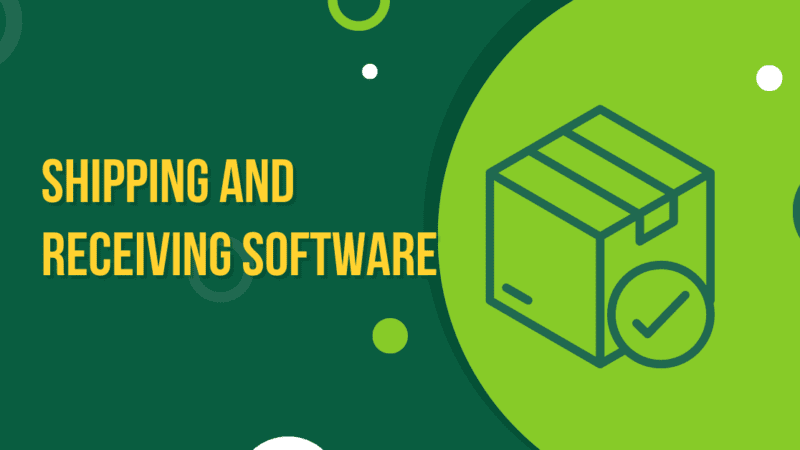What is AR Zone App? | Everything You Should Know

You might have noticed a few odd apps floating around on your app page if you recently bought a brand-new Samsung smartphone or updated your existing Samsung device to Android 10 or above. Many users are unsure of the purpose of an AR Zone app on their phones.
Find out more about the AR Zone app in the information provided below, including how to use it and whether you can delete it.
What is AR Zone App?
The most recent Samsung phones come with native AR Zone software that lets users enjoy augmented reality. Similar to Snapchat, AR Zone allows you to save or share specific expanded reality features from your camera with your pals.
Some of the names people have given to Samsung’s AR Zone App include “Zone app,” “AR app,” and even “emoji app.” The AR Zone app seeks to put augmented reality technology in the palm of your hand.
Although only a select few flagship smartphones from the Galaxy S and Note series feature DepthVision cameras, other models can still use the app with their standard camera.
The AR Zone app is now pre-installed on all new Samsung devices, and many Android 10 update recipients reported seeing it on their phones for the first time. It may be opened using your camera or the shortcut for the app.
[Read more: Top 7 Omegle Alternatives for Video Chat]
How Can You Utilize the AR Zone App?
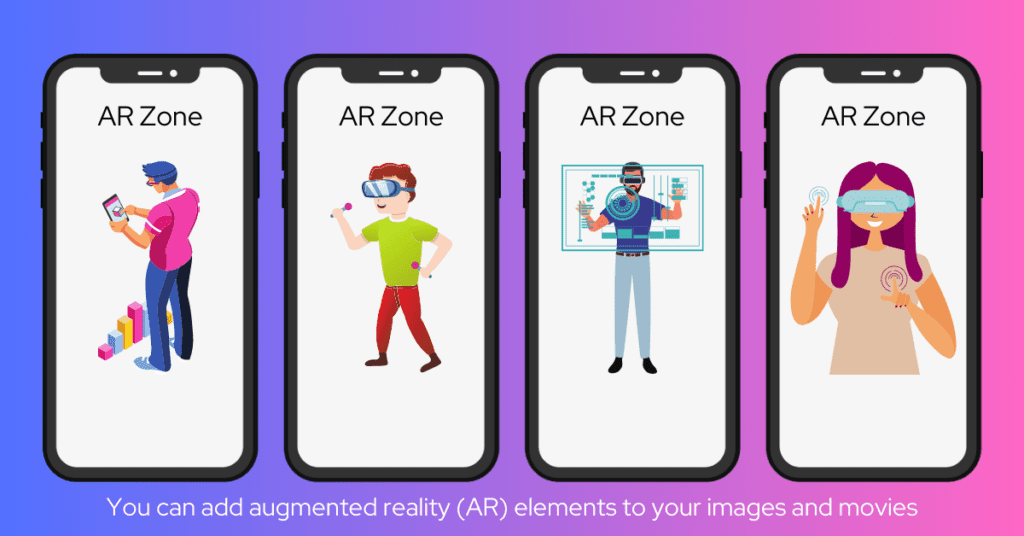
With the help of the Samsung AR Zone software, users of Samsung devices may add augmented reality (AR) elements to their images and movies. The AR zone app is currently more of a novelty than anything else. Many people mistake it for an AR emoji app rather than the sophisticated tool that Samsung designed it to be.
Users may use the AR Emoji Camera to turn themselves into emojis, make AR doodles, and experiment with AR stamps, frames, and masks in AR Emoji Stickers, all of which feel subpar versions of Instagram and Snapchat filters.
While making the occasional AR doodle can be entertaining, especially for young children. But to customize your AR avatar, you’ll need to download a separate AR Emoji Editor software, which renders the present AR Zone app relatively ineffective.
[Read more: How to Connect MyQ with Alexa Using IFTTT?]
AR Zone App Features
The AR Zone app allows users to make funny images using filters, stickers, and other AR components, similar to Snapchat.
The following features are available in the AR Zone app:
- AR Emoji Camera – Use the My Emoji character to take pictures and make movies instead of your face and body.
- AR Doodle – Use virtual handwriting and doodles to overlay photos and movies.
- AR Emoji Studio – Users can use this to make a My Emoji that resembles them.
- AR Emoji Stickers – You may design stickers with amusing attitudes and expressions using the My Emoji character.
- Deco Pic – Similar to Snapchat filters, you may use this to snap pictures and videos with your custom stickers on them.
- Quick Measure – You may use this to measure an object’s size and distance in real time. Only Samsung handsets with a DepthVision camera may access this. On the Google Play Store, there is a standalone app version of this as well.
How to Uninstall the AR Zone App?
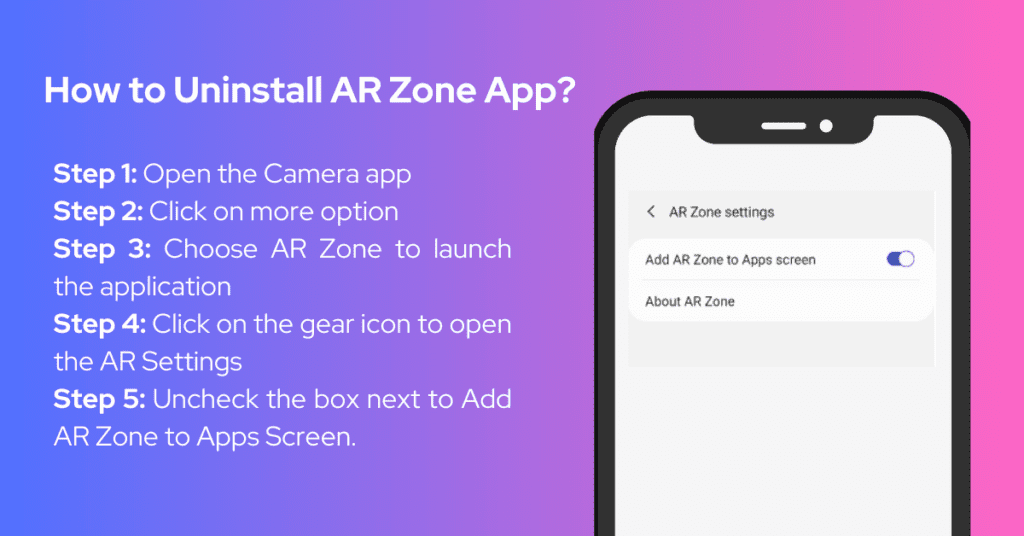
If AR avatars, doodles, and emojis aren’t your thing, you’ve probably tried to remove the AR Zone app but were unsuccessful.
AR Zone is a system app, so once you install it on your phone, you’re trapped with it.
It also implies that the app is secure. However, if you simply don’t like how it congests your app page, you may remove it from the screen, which effectively hides it unless you access the app using your phone’s camera.
For the AR Zone app to be deleted from your app screen:
- Open the Camera app
- Click on more option
- Choose AR Zone to launch the application
- Click on the gear icon to open the AR Settings
- Uncheck the box next to Add AR Zone to Apps Screen.
The app will cease to exist after you do this, but it will still be installed on your phone.
[Read more: GeoZilla GPS Location Tracker – Find My Family App]
How to Enable or Re-add AR Zone App after Removing it from App Screen?
You may access the app or add it again to your app page by going to your phone’s camera, selecting the MORE camera option, and then choosing AR Zone. This launches the AR Zone application. If you want to re-add the AR Zone app to your app screen, return to the gear icon from this point and click enable.
If you’re still unhappy that the AR Zone app is running on your smartphone, some people have reported deleting it from their Samsung phones with the help of ADB(Android Debug Bridge) and a PC .
Conclusion
No matter how you feel about the idea of augmented reality, it is undeniable that these technologies are here to stay. In addition to an increase in AR apps, we are only now beginning to scratch the surface of experiments with altered realities.
It may not be highly innovative, but AR Zone is a fun new smartphone function, especially for kids. Consider using similar AR-enabled apps like Snapchat if you have an Android phone that isn’t a Samsung to get a similar user experience.
While Samsung’s AR Zone app may currently be lacking in many areas, we may anticipate substantial advancements in this area over the next few years—changes that, presumably, enable more practical AR capabilities.
AR Zone App FAQs
1. What is AR Doodle?
It’s an amazing feature that allows you to incorporate fun and creative drawings into your surroundings. With AR Doodle mode, you can draw and decorate your environment while the doodles automatically adjust to your movements. This means that the drawings will follow your face and surroundings as you move around, making it an exciting and interactive experience. To get started with AR Doodle, simply select AR Emoji Studio and let your imagination run wild!
2. Do I need the AR Zone app on my phone?
Augmented reality allows you to interact with digital content overlaid on the real world, and it’s becoming increasingly popular in fields such as gaming, education, and retail. Many smartphones now come with built-in AR capabilities, if your phone doesn’t have it you may need to download a specific AR app for the experience you’re looking for.
3. Is AR Zone App Safe?
Yes, AR Zone App is completely safe. The app is a system application, which means that it comes pre-installed on your phone. System apps are thoroughly tested and verified by the phone manufacturer, so you can trust that they are free of malware and other security threats. Therefore, you can enjoy using the AR Zone app without worrying about any safety concerns.