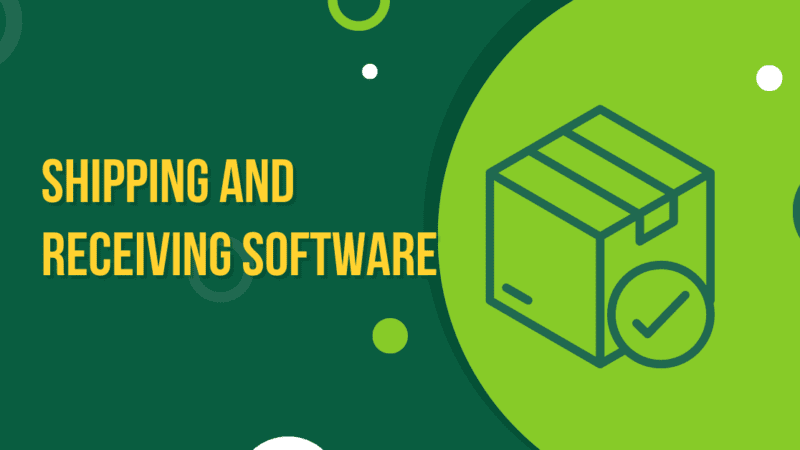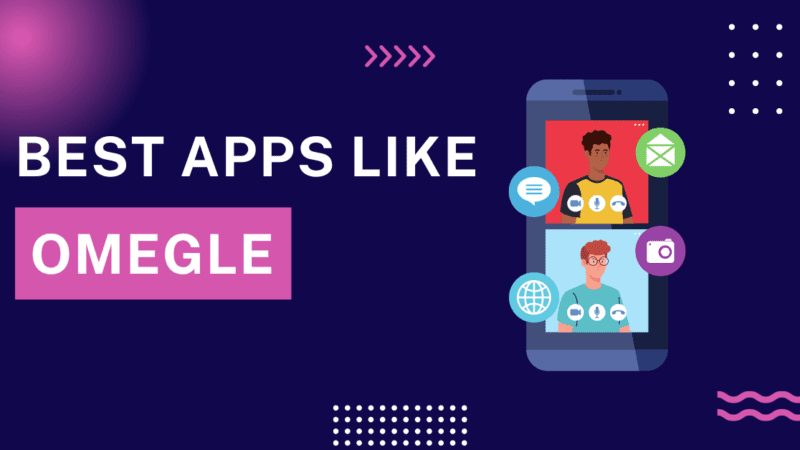MasteryConnect: Best Tool Track and Assess Student Performace
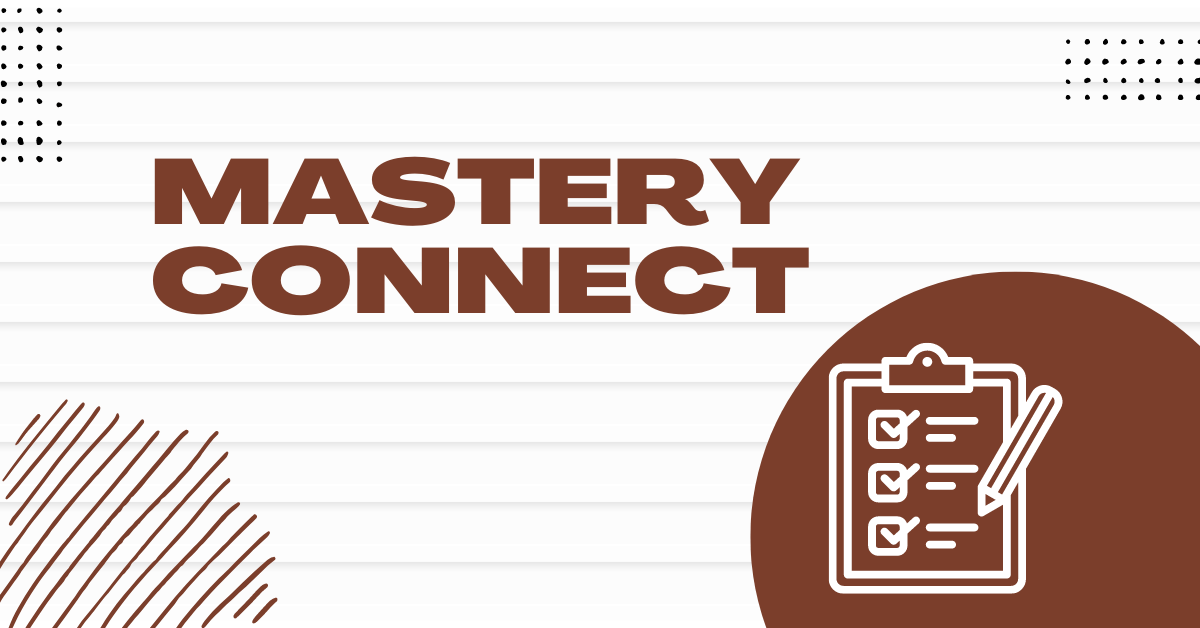
Are you tired of grading paper tests and sifting through endless data? Do you want to streamline your assessment process and make data-driven instruction a no-brainer? Look no further than MasteryConnect!
In education, digital tools and technology have revolutionized how teachers teach, and students learn. One such tool that has gained immense popularity in recent years is MasteryConnect.
This article will take a closer look at Mastery Connect and its features.
What is MasteryConnect?
MasteryConnect is a digital assessment management system designed for K-12 education. It helps teachers identify mastery of key standards and provide the necessary insights to determine where students are learning.
How Does MasteryConnect Work?
MasteryConnect allows educators to create assessments that align with state or common core standards, using a range of question types such as multiple choice, short answer, and essay questions. These assessments can be administered online, allowing students to take the test from anywhere with an internet connection. In addition, the platform offers a self-service assessment app for students to take assessments on their own devices, providing more flexibility for both students and teachers.
Once the assessment is complete, educators can use MasteryConnect’s grade book management feature to track and grade student performance. The platform also provides colour-coded progress tracking, making it easy for educators to identify areas where students struggle and adjust their instruction accordingly.
MasteryConnect also offers communication tools that enable educators to share assessment results and progress reports with students and parents. This helps foster collaboration between the teacher, student, and parent, leading to improved student outcomes.
MasteryConnect Features
1. Mastery View Formative Assessments:
Mastery Connect’s expertly designed Mastery View Formative Assessments are a great way to identify mastery of key standards. These assessments provide teachers with the insights they need to determine where students are in their learning. Mastery Connect offers a variety of assessment types that work best for different needs. Teachers can choose the assessment type that suits their needs, from quick multiple-choice quizzes to performance-based tasks.
2. Customizable Standards:
Mastery Connect provides academic standards for every state and national core, subject area, and grade level. Teachers can also create their custom standards. This feature allows teachers to align their assessments with their curriculum and teaching style.
3. Teacher Teamwork:
Mastery Connect encourages teacher teamwork, more meaningful conversations around assessment data, and the best ways to promote student growth. Teachers can share resources and collaborate with their fellow educators around data they have discovered from their assessments. Mastery Connect provides a single sign-on and automatic data passback, making it easy for teachers to launch assessments directly from the Canvas LMS.
4. Mastery Tracker:
Mastery Connect’s innovative Mastery Tracker gives teachers an instant visual view of student levels of understanding of academic standards. This feature lets teachers quickly see which students need intervention and which standards may need reteaching in real-time. The Mastery Tracker lets teachers see students’ mastery of standards intuitively, eliminating the need for spreadsheet assembly. Teachers can get real-time actionable data on their students’ understanding of what has been taught and assessed at the class, school, or district level.
How to Get Students to Take the Online Test Using Student.MasteryConnect.com?
Mastery Connect provides a user-friendly platform for teachers to create and administer online assessments. Once an assessment is created, the next step is to get students online to take the test. Here are the steps you can follow:
Step 1: Open Firefox as their internet browser: Mastery Connect recommends using Firefox as the internet browser for online testing.
Step 2: Go to https://student.masteryconnect.com
Step 3: Students will be asked to enter their Test ID. This ID is unique to each test and will be provided to each student.
Step 4: After entering the Test ID, students will be prompted to enter their School ID.
Step 5: Finally, Students will see their test online. The scores will be graded instantly when they submit.
Conclusion:
In conclusion, MasteryConnect is a game-changer for teachers. It provides teachers with the necessary tools to identify mastery of key standards, collaborate with their fellow educators, and adjust instruction to meet the needs of their students.
MasteryConnect is a must-have for any teacher looking to improve student learning outcomes. So, why wait? Try MasteryConnect today and see the results for yourself!