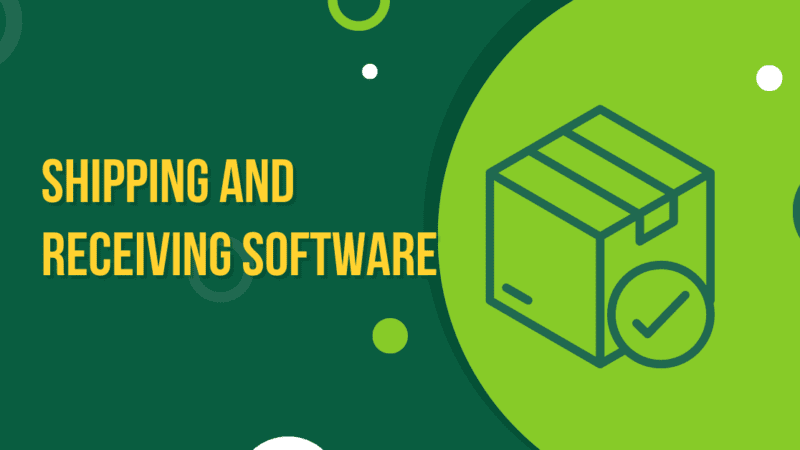GeoZilla GPS Location Tracker – Find My Family App

To find the whereabouts of your family members all the time, you can create a private circle in the Geozilla app, and you can easily find the precise position of other devices with the Geozilla Family Locator App.
In this article, we’ll see what Geozilla is, how to use a GeoZilla and when to use a different GPS tracker entirely.
What is a Geozilla App?
GeoZilla is a family locator app that enables you to connect and keep your loved ones safe. It uses GPS on phones to find your family and close friends in real-time. Crash Detection informs your Emergency Contacts so that you can receive assistance more quickly.
[Read more: What is AR Zone App? | Everything You Should Know]
What Can You Do in the GeoZilla App?
The Geozilla App gives you access to the following settings:
- Activate low-battery warnings
- Choose SOS contacts.
- Define geofences and common locations
- Change the frequency of location updates from a range of 5 minutes to 30 minutes
- Programme the buttons on the left and right
- Make the tracker beep
Pros and Cons of Geozilla
Pros
- A real-time family member tracking tool
- A timely reminder that notifies you when your children leave the building
- tiny and light to carry or tag to your pets or automobiles.
- simple activation, you can do it yourself
- decent GPS precision at this price range
Cons
- Privacy issues
- Location History needs to be included.
[Read more: Top 7 Omegle Alternatives for Video Chat]
Geozilla Pricing
The GeoZilla service plan typically costs around $5 per week. It would help if you took a 3-year subscription to get the best price. But if you pay three years in advance, you can’t cancel the subscription in the meantime, and there is also no refund option.
Find Official Geozilla Here:
How to Track Someone on Geozilla App?
- Go to GeoZilla app > Settings > People.
- Choose a specific Circle or establish a new Circle to add the individual
- Tap My Circle at the top of the screen. Keep in mind that everyone in a Circle can track one another.
- After choosing the appropriate Circle, then click on Add a New Member in the bottom navigation
- To send them an invitation link by text, enter their phone number.
- They must accept your invitation to join your Circle and enable location services on their phone.
- They will appear in the list of People once they register for GeoZilla.
- Tap on their name to see their location.
[Read more: What is Stealth VPN Protocol and How Does it Work?]
Major Issues with Geozilla App
1. Not User Friendly
It’sIt’s not always easy to use the app. Instead of a single menu for all settings, there are numerous menus. Additionally, it is impossible to alter geofences later.
2. Annoying Updates
You must keep the app open in the background to receive critical notifications like SOS alerts and button messages. However, doing so means you will frequently receive location updates.
It could be more enjoyable when you know the tracker’stracker’s specific location. We wished there was a method to turn off location updates entirely.
3. SOS Button is Not Working
SOS alerts are issued using the middle button. When you press or hold the SOS button for four seconds, it should send a text or push message to anybody you’ve listed in the app as an emergency contact. But it was not working well, and we didn’tdidn’t get any SMS or push notifications. That is a severe issue because your child or a loved one might try to get in touch with you but cannot alert you for assistance.
3. Privacy
A GeoZilla app feature called Circles has a bad reputation. The purpose of adding people to a Circle is to enable them to get notifications and view the tracker’stracker’s location. However, individuals must download the Geozilla app to be added to a Circle, and as a result, you can follow each other as long as they are aware of the terms of their agreements.
[Read more: How to Connect MyQ with Alexa Using IFTTT?]
Conclusion
We could have had a better experience with the GeoZilla GPS Tracker. Because of its unreliable safety features and improper functioning, we don’tdon’t recommend it to others.
Also, many trackers are available specifically for vehicles and pets that work better and are less expensive. The GeoZilla is suitable only for item tracking. Nothing unique about the device makes it stand out from the other family locators on the market. To achieve anything else, it needs some significant technological improvements.