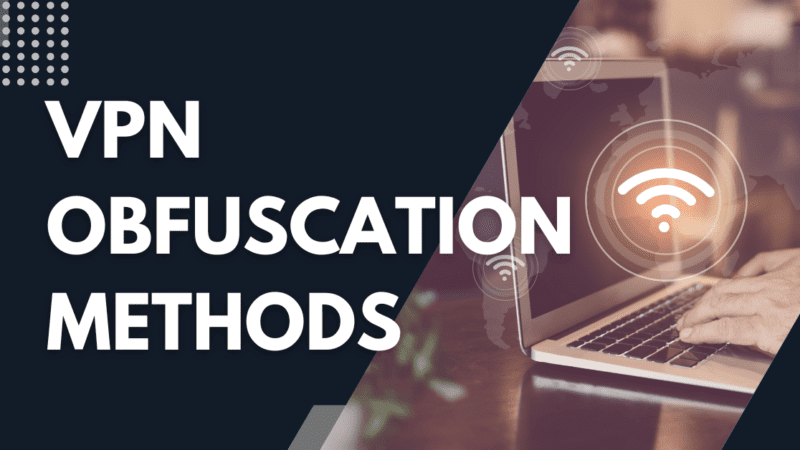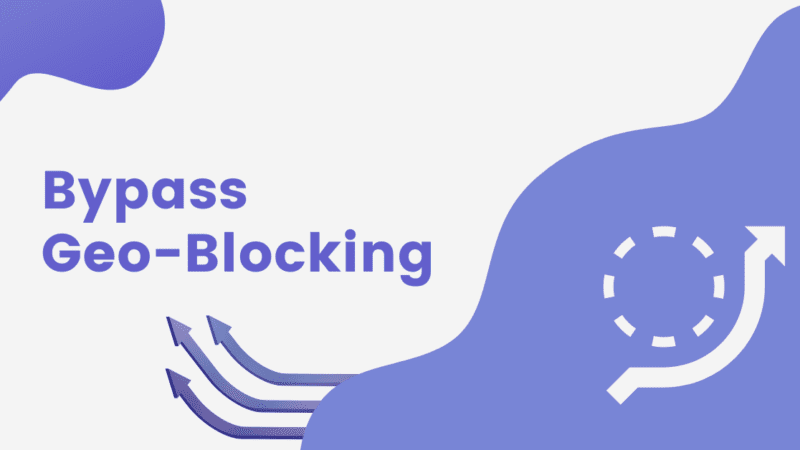Can a VPN Be Shared? Is it Safe to Share Your Account?
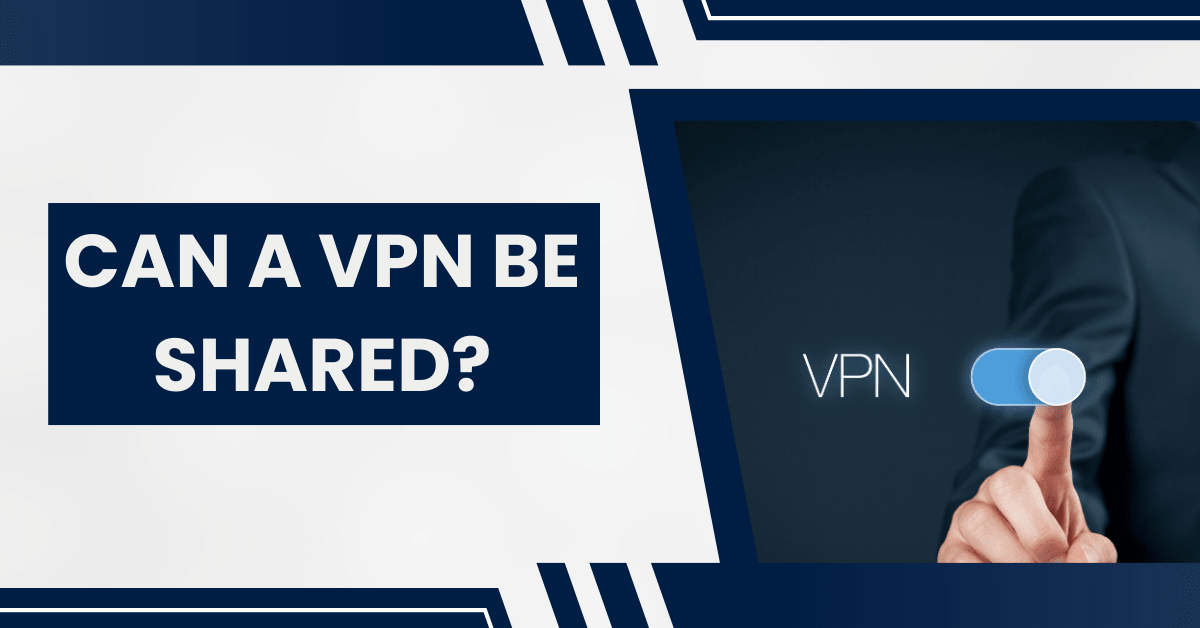
VPN (Virtual Private Network) is a widely used service that helps protect your online privacy and security by encrypting your internet connection. However, sharing your VPN account with others may seem like a good idea, but it is not recommended for several reasons. This article will discuss the safety of sharing VPN accounts, the ability to use a VPN on multiple devices, the pros and cons of sharing a VPN, and different methods to share a VPN connection.
Is it Safe to Share Your VPN Account?
Sharing your VPN account with others may seem like a good idea, but it is not recommended for several reasons.
One of the main reasons why sharing a VPN account is unsafe is that it can compromise your security. If someone else uses your VPN account, they may access your personal information or use your internet connection for illegal activities. This can put you at risk of identity theft or legal trouble.
Another reason sharing a VPN account is unsafe is that it can slow down your internet connection. If multiple people are using the same VPN account simultaneously, it can cause congestion and reduce your internet speed. This can be frustrating and make it difficult to use the internet for essential tasks.
Lastly, sharing a VPN account can also violate the terms of service of many VPN providers. Most VPN providers do not allow users to share their accounts and may terminate the bill if it is found to violate their terms.
[Read more: What is Stealth VPN Protocol and How Does it Work?]
Can VPN Be Used On Multiple Devices?
Yes, VPN can be used on multiple devices. Many VPN providers offer plans that allow users to connect various devices to their VPN service. This is useful for people with multiple devices, such as smartphones, tablets, laptops and desktop computers.
To use VPN on multiple devices, you will need to install the VPN software on each device. Once the software is installed, you can connect to the VPN service by entering your login credentials.
It is important to note that some VPN providers may limit the number of devices that can be connected to their service simultaneously. If you plan on using VPN on multiple devices, check the terms of service to ensure that your VPN provider allows it.
Pros and Cons of sharing VPN
Sharing a VPN account with others can have both pros and cons.
Pros:
- Cost-effective: Sharing a VPN account can be a cost-effective way to access the service for multiple people.
- Convenient: Having various people use the same VPN account can be suitable for families or small groups.
Cons:
- Security risks: Sharing a VPN account can compromise your security if someone else uses your account to access your personal information or engage in illegal activities.
- Slow internet connection: If multiple people are using the same VPN account simultaneously, it can cause congestion and reduce your internet speed.
- Violation of terms of service: Most VPN providers do not allow users to share their accounts and may terminate the bill if it violates their terms.
- Private: If you share your VPN account, others can see your internet activities, and you can’t be sure whether the other person is trustworthy.
Different Methods to Share a VPN Connection
Method 1: Use a Router with Built-in VPN Support
One of the most common ways to share a VPN connection is to use a router with built-in VPN support. This method involves configuring the router to connect to the VPN server and then combining all devices on the network with the router. The router will then act as a gateway, routing all internet traffic through the VPN.
To set up this method, you will need a router that supports VPN connections. Many modern routers come with this feature built-in, but if your router does not, you may need to purchase a separate VPN router.
Once you have a router with VPN support, you will need to configure it to connect to the VPN server. This typically involves entering the server address, username, and password into the router’s settings.
After the router is connected to the VPN server, all devices connected to it will have their internet traffic routed through the VPN connection. This includes laptops, smartphones, tablets, and other connected devices.
Example: A family wants to use a VPN to access the geo-restricted content on their streaming devices. They purchase a router with built-in VPN support and configure it to connect to a VPN server in the desired location. All devices connected to the router, including their smart TVs and gaming consoles, can now access the restricted content.
[Read more: Wireguard vs OpenVPN: Key Differences Between the Two Protocols]
Method 2: Using a VPN Software on a Computer
Another method to share a VPN connection is to use VPN software on a computer. This method involves installing a VPN client on a computer, connecting to the VPN server, and then using the computer as a gateway for other devices on the network.
You will need a computer that supports VPN connections to set up this method. This can be a Windows or Mac computer or even a Linux machine.
Once you have a computer that supports VPN connections, you must download and install a VPN client. Many free and paid VPN clients are available, such as ExpressVPN, NordVPN, and HMA.
After the VPN client is installed, you will need to configure it to connect to the VPN server. This typically involves entering the server address, username, and password into the VPN client’s settings.
Once the computer is connected to the VPN server, you can use it as a gateway for other devices on the network. This can be done by configuring the other devices to use the computer as a proxy or using a feature called “network sharing” to share the VPN connection with other devices.
Example: A small business wants to use a VPN to secure its internet connection. They install a VPN client on a computer in their office and configure it to connect to a VPN server. All other devices connected to the office’s network, including laptops and smartphones, can now access the internet through the VPN connection.
[Read more: How to Disable CCProcess.exe- Is it a Virus?]
Method 3: Using a VPN App on a Mobile Device
A third method to share a VPN connection is to use a VPN app on a mobile device. This method involves installing a VPN app on a smartphone or tablet, connecting to the VPN server, and then using the mobile device as a gateway for other devices on the network.
To set up this method, you will need a mobile device that supports VPN connections. This can be an Android or iOS device, such as a smartphone or tablet.
Once you have a mobile device that supports VPN connections, you must download and install a VPN app. Many free and paid VPN apps are available, such as TunnelBear, ExpressVPN, and NordVPN.
After installing the VPN app, you will need to configure it to connect to the VPN server. This typically involves entering the server address, username, and password into the VPN app’s settings.
Once the mobile device is connected to the VPN server, you can use it as a gateway for other devices on the network. This can be done by configuring the other devices to use the mobile device as a proxy or by using a “personal hotspot” feature to share the VPN connection with other devices.
Example: A group of friends want to use a VPN to access geo-restricted content while travelling abroad. They install a VPN app on their smartphones and configure it to connect to a VPN server in their home country. All other devices connected to their smartphones, including laptops and tablets, can now access the restricted content.
It’s important to note that when using methods 2 and 3, the computer or mobile device that shares the VPN connection must remain connected to the VPN server for the other devices to access the VPN connection.
Conclusion
In conclusion, sharing your VPN account with others is not recommended as it can compromise your security, slow down your internet connection, and violate the terms of service of many VPN providers. Additionally, it is not private, and you can’t be sure whether the other person is trustworthy. However, VPN can be used on multiple devices, and there are different methods to share a VPN connection, such as using a router with built-in VPN support. Before sharing your VPN account, weighing the pros and cons and considering the potential risks is essential. It is also necessary to ensure that your VPN provider allows sharing of funds and to check the terms of service. Ultimately, it is best to have separate VPN accounts for each individual to ensure maximum privacy and security.