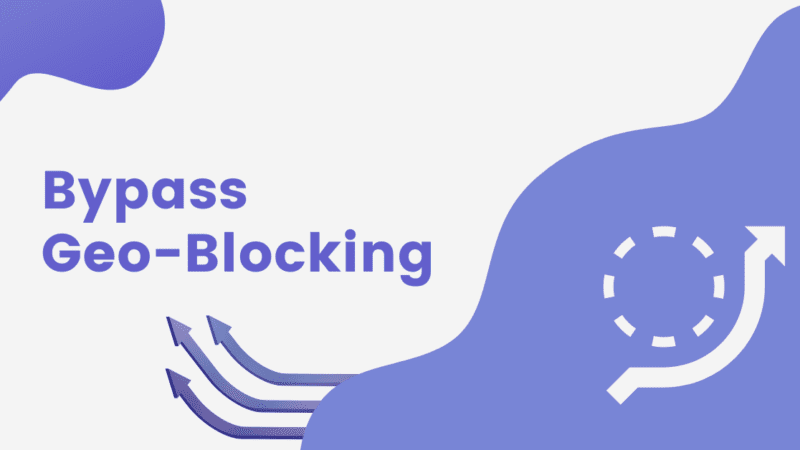VPN Kill Switch – How to Enable on Android and iOS?
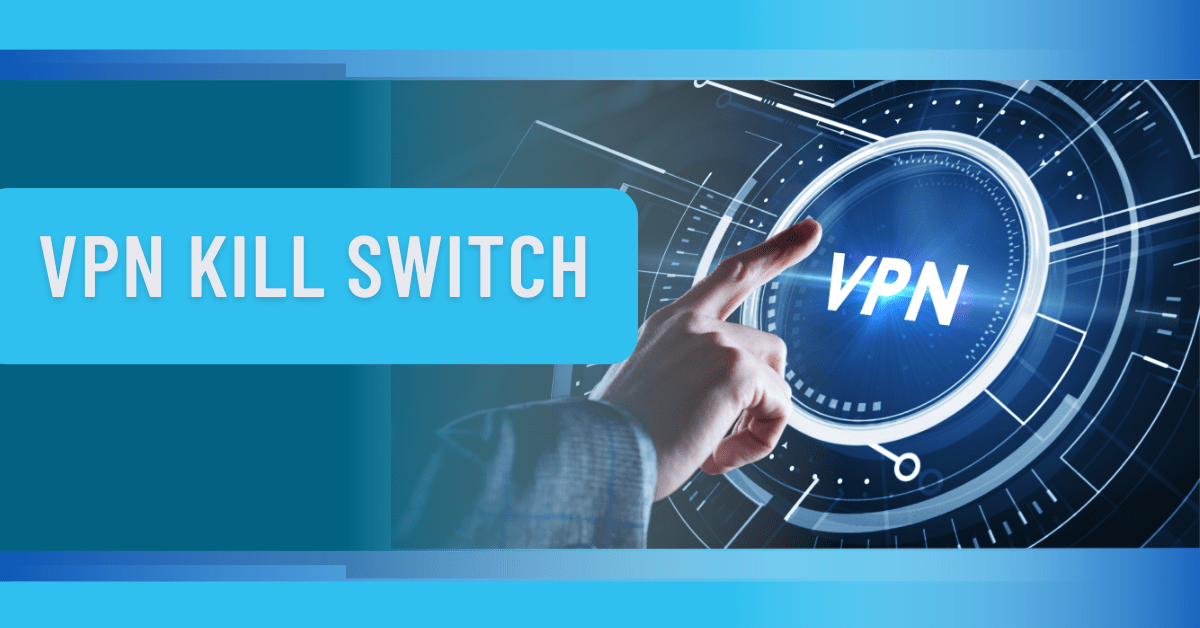
VPNs (Virtual Private Networks) have become essential for protecting our online privacy and security. They encrypt our internet connection and mask our IP address, making it difficult for anyone to track our online activities. However, even with a VPN, there is still a risk of data leaks if the VPN connection is lost. This is where a VPN kill switch comes in.
This article will explore the importance of using a VPN kill switch, how it works, and how to enable it on different devices.
What is a VPN Kill Switch?
A VPN kill switch is a feature that automatically blocks all internet traffic on a device if the VPN connection is lost. This helps to protect the user’s privacy and security by preventing their real IP address and other sensitive information from being exposed.
When a VPN connection is established, all internet traffic on the device is routed through the VPN server. This encrypts the traffic and masks the user’s IP address, making it difficult for anyone to track their online activities.
However, if the VPN connection is lost, the device will automatically reconnect to the internet using the device’s regular connection, potentially exposing the user’s IP address and other sensitive information.
A VPN kill switch helps to prevent this by automatically blocking all internet traffic on the device if the VPN connection is lost. This ensures that the user’s IP address and other sensitive information are not exposed and that the VPN protects their online activities.
Example: A user is connected to a VPN server and is browsing the internet. Suddenly, the VPN connection is lost due to a network issue. Without a VPN kill switch, the user’s internet traffic would be routed through the unsecured connection, exposing their online activity to potential cyber threats. However, with a VPN kill switch in place, the internet connection is immediately blocked, preventing unencrypted data from being transmitted.
[Read more: What is Stealth VPN Protocol and How Does it Work?]
3 Different Types of VPN Kill Switches
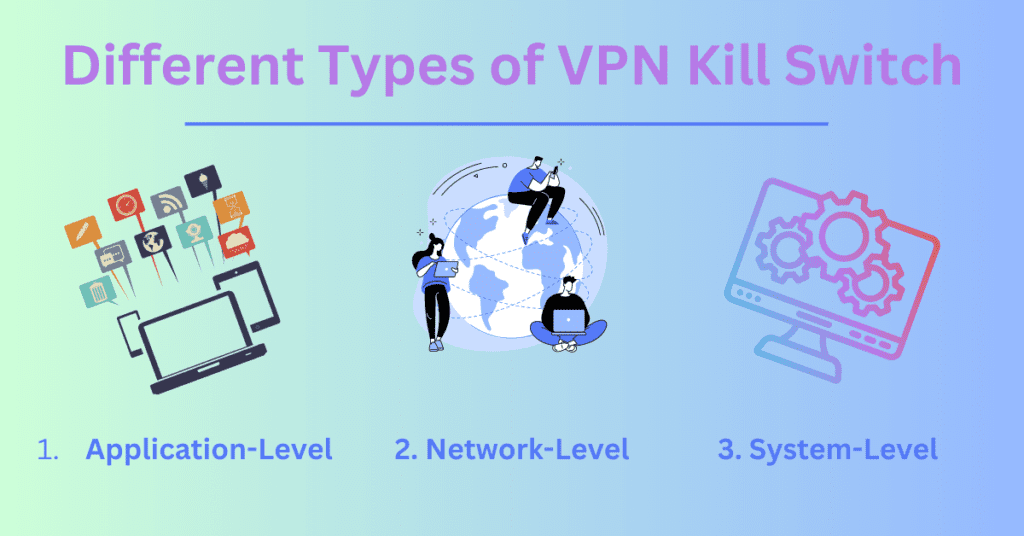
There are three types of VPN kill switches that provide varying levels of protection, catering to different needs and preferences. Whether you prefer a complete cutoff, a selective approach, or a system-wide lockdown, these kill switches ensure that your online activities remain secure and confidential, even during unexpected VPN connection interruptions.
1. Application-Level VPN Kill Switch:
An application-level kill switch is more selective in its approach. Instead of cutting off all internet traffic, it focuses on specific applications or processes running on the device. When the VPN connection is interrupted, the kill switch identifies the designated applications or processes that are configured to work exclusively through the VPN connection. It then terminates the internet access only for those specific applications, while allowing other non-designated applications to continue functioning normally.
2. Network-Level Kill Switch:
This type of kill switch operates at the network level, meaning it is implemented within the VPN software or client. It monitors the VPN connection and ensures that if the connection drops or becomes unstable, all internet traffic is immediately blocked. The network-level kill switch provides a comprehensive protection mechanism by terminating the device’s internet access entirely, preventing any potential data leaks.
3. System-Level Kill Switch
A system-level kill switch operates at a broader level compared to the network-level and application-level kill switches. It provides a comprehensive safeguard by cutting off internet access at the system or operating system level. When the VPN connection drops or encounters instability, the system-level kill switch immediately blocks all internet traffic from the entire device, regardless of the application or process involved.
Why Should You Use VPN Kill Switch?
There are several reasons why you should use a VPN kill switch:
- Protection against accidental data leaks: A VPN kill switch ensures that all internet traffic is always protected by the VPN, even if the connection is lost. This helps to prevent accidental data leaks and ensures that the user’s IP address and other sensitive information are not exposed.
- Improved security: A VPN kill switch helps to protect the user’s privacy and security by ensuring that the VPN always protects their online activities. This makes it more difficult for hackers, governments, and other malicious software to track users’ online activities.
How does the VPN kill switch work?
A VPN kill switch serves as a failsafe mechanism that provides an extra layer of security for users by instantly cutting off internet access if the VPN connection is unexpectedly interrupted. This proactive feature safeguards the privacy and confidentiality of online activities, even in the event of an unforeseen VPN disconnection.
When the VPN is active and established, all online traffic is efficiently channeled through the secure VPN server. However, if the VPN connection is disrupted due to factors like server issues or network disturbances, the device will automatically revert to its regular internet connection. This switch from the VPN to the conventional connection can potentially expose the user’s IP address and other sensitive information, leaving them vulnerable to prying eyes.
To counter this potential risk, the VPN kill switch takes charge. It acts as a vigilant guardian, promptly halting all internet traffic on the device the moment a VPN connection loss is detected. By doing so, it effectively shields the user’s IP address and other delicate data from being compromised. This robust mechanism operates by constantly monitoring the VPN connection, ready to take swift action in case of any interruption, and instantly terminating the internet connection to prevent any leakage of data.
[Read more: Wireguard vs OpenVPN: Key Differences Between the Two Protocols]
How to Enable the Kill Switch on Android Device?
The process for enabling a VPN kill switch on Android devices may vary depending on the provider and app used. However, here are the general steps that can be followed to enable a kill switch on an Android device:
- Open the VPN app and go to the settings or options menu.
- Look for the option to enable a kill switch or network lock. This option may be called something different depending on the VPN app.
- Turn on the kill switch or network lock feature.
- Confirm that the feature has been enabled and that internet traffic will be blocked if the VPN connection is lost.
How to Activate Kill Switch on iOS?
The process for activating a VPN kill switch on iOS devices may vary depending on the provider and app used. However, here are the general steps that can be followed to enable a kill switch on an iOS device:
- Open the VPN app and go to the settings or options menu.
- Look for the option to enable a kill switch or network lock. This option may be called something different depending on the VPN app.
- Turn on the kill switch or network lock feature.
- Confirm that the feature has been enabled and that internet traffic will be blocked if the VPN connection is lost.
It’s important to note that not all VPN apps have a kill switch feature, so it’s best to check with your VPN provider to see if they have a guide on enabling it.
[Read more: 5 Most Secure Browsers for Privacy 2023]
How to disable VPN kill switch?
To disable a VPN kill switch, the process will vary depending on the VPN provider and the kill switch used. Here are a few general steps to follow:
- Open the VPN software and navigate to the settings or preferences section.
- Look for the option to disable or turn off the VPN kill switch. This may be labelled as a “kill switch,” “network lock,” or similar.
- Select the option to disable the kill switch and save the changes.
It’s important to note that disabling a VPN kill switch may leave your internet activity vulnerable to cyber threats if the VPN connection is lost. It is recommended to keep the kill switch enabled for added security.
Conclusion
In conclusion, a VPN kill switch is a crucial feature that provides an extra layer of security for our online activities. It ensures that the VPN protects our internet connection even if the connection is lost. This helps to prevent accidental data leaks and protect our privacy and security. It is essential to check if our VPN provider has a kill switch feature and if not, consider switching to a provider that does.
With a VPN kill switch enabled, we can have peace of mind knowing that our online activities are always protected, especially when it comes to torrenting. It is important to remember that not all VPN providers allow torrenting on their servers.

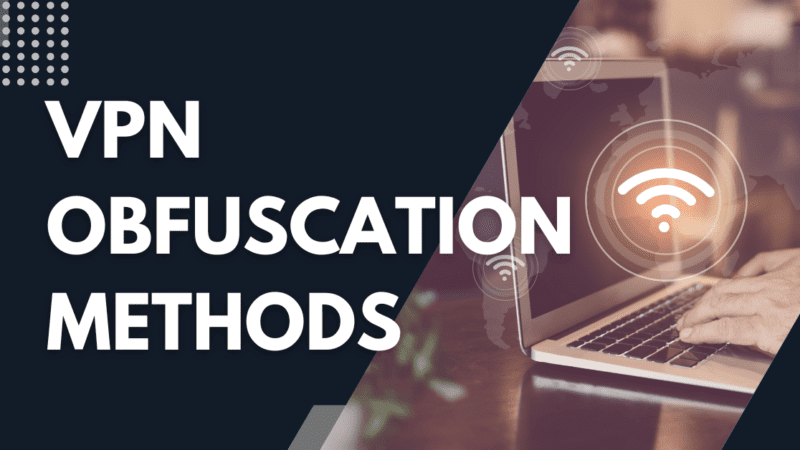


![How to Bypass Internet Restrictions and Blocks? [5 Effective Solutions]](https://techdriz.com/wp-content/uploads/2023/07/Bypass-Internet-Restrictions-800x450.png)