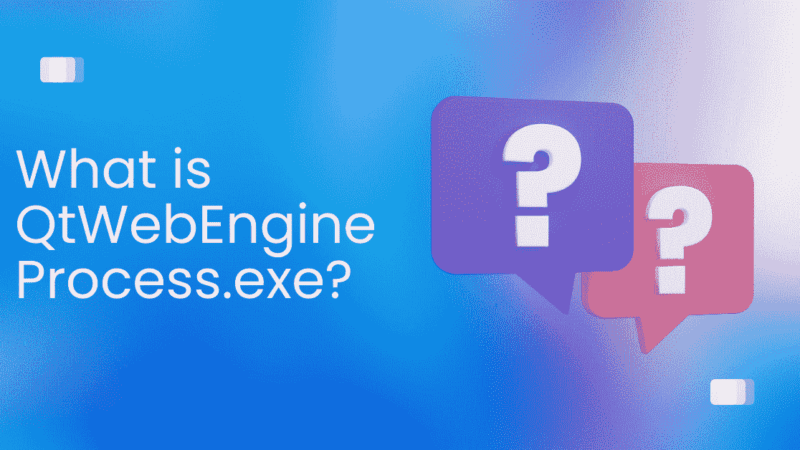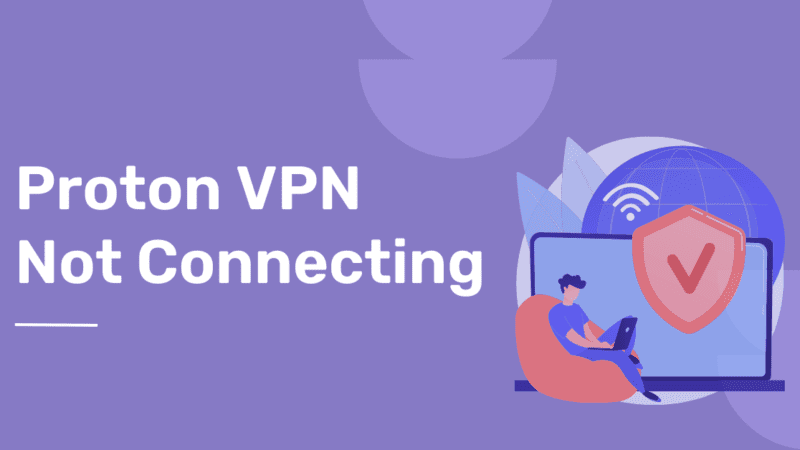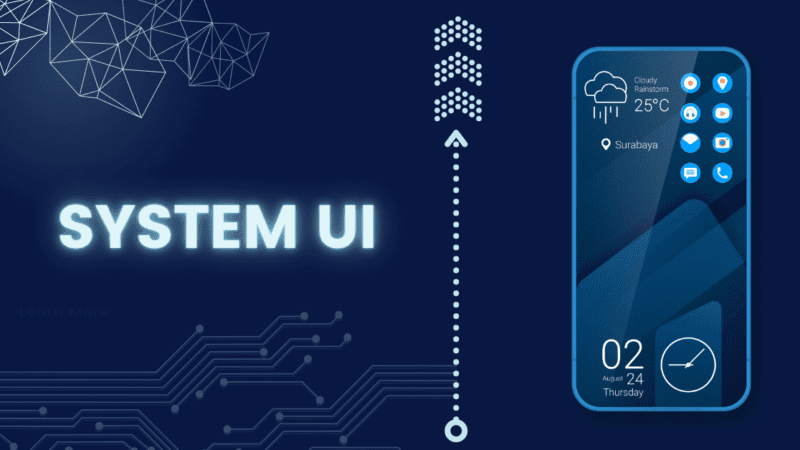5 Most Secure Browsers for Privacy 2023
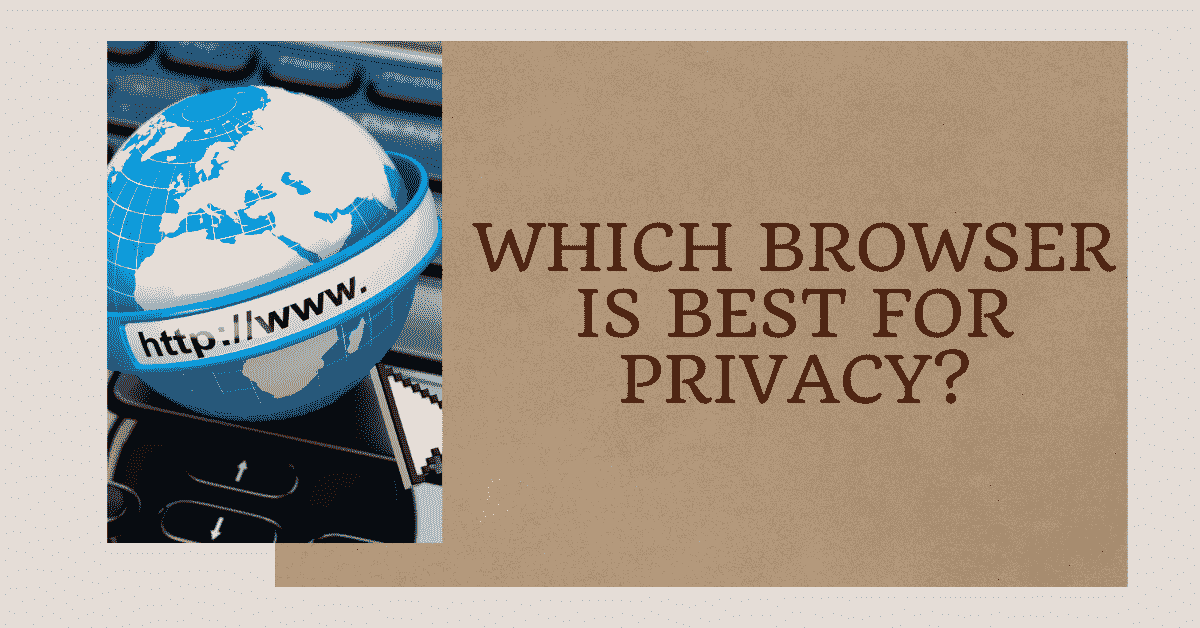
Your browser handles a lot of sensitive personal data and serves as the interface through which you will interact with most of the internet. And because that data is so valuable, you must be sure you’re using a safe browser.
The majority of individuals need more clarification about their choice of browser. It’s common for smartphones to ship with a default web browser like Chrome or Safari, and it’s easy to assume that this is always the best choice. However, there are a lot of other browsers to pick from if you have concerns about your data privacy. Websites, advertising, ISPs, governments, and other third parties track your online click. But is there a way to stop it from happening? Yes, you can safeguard your online identity and reclaim your right to privacy using web browsers made with personal data protection in mind.
| Table of Contents |
|---|
| Top 5 Best Browsers for Privacy 1. DuckDuckGo 2. Brave Browser 3. Mozilla FireFox 4. Microsoft Edge 5. Opera Broser How to Choose the Best Browser for Privacy? |
Top 5 Best Browsers for Privacy
The ad-supported web is undergoing significant change, and the browser has emerged as a crucial front in the privacy wars. Although Chrome is unquestionably the most popular browser on the planet, there are alternatives and techniques to increase your privacy.
However, there currently needs to be a simple way to guarantee complete privacy through browsers. Due to big tech companies’ greater control over internet advertising, re-identification through browsing history is a practice that is much more problematic for privacy today. Here we’ve listed our top choice of browsers that are best for privacy.
[Read more: 8 Android Settings to Make Your Android Device More Private]
1. DuckDuckGo
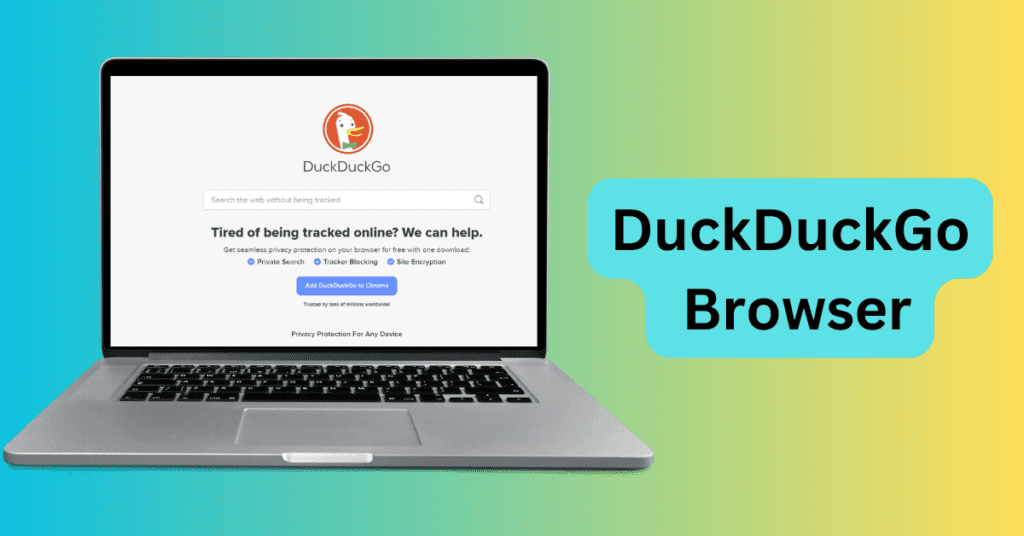
DuckDuckGo is a privacy-focused search engine. It has reached a milestone of 100 million user search requests per day. The company is a strong advocate for consumers’ right to privacy.
There is a rising need for privacy-focused alternatives to internet giants like Facebook and Google. The success of DuckDuckGo and the encrypted messaging app Signal sees it. Its reputation is based on the claim that it can deliver comparable search results while not collecting user information.
Pros
- Supported by Firefox, Chrome, and Chromium-based browsers
- DuckDuckGo is committed to protecting users’ privacy.
- It automatically blocks FLoC if you don’t like it.
Cons
- It’s a software extension that opens up a new door for security problems to enter.
Check Official DuckDuckGo Here:
2. Brave Browser

Brave is a Chromium-based browser; by default, it bans advertisements and ad trackers. The primary business model of Brave browser is privacy-protecting advertisements that can reward users and publishers when they pay attention to the advertising. It is therefore seen as a privacy-focused substitute for Google Chrome.
Brave does not exchange personal information about the websites visited with its backend servers and does not utilize any identifiers that would have allowed IP addresses to be traced over time. In contrast, Chrome, Firefox, and Safari use unique identifiers for each browser instance.
Pros:
- Focusing majorly on privacy
- Not in the conventional web advertising industry
- Better speed
Cons:
- Less user experience than Chrome
- It is good but not the perfect browser; it has a few issues
Check Official Brave Browser Here:
[Read more: Can WiFi Provider See Your Browsing History – How to Hide it?]
3. Mozilla Firefox
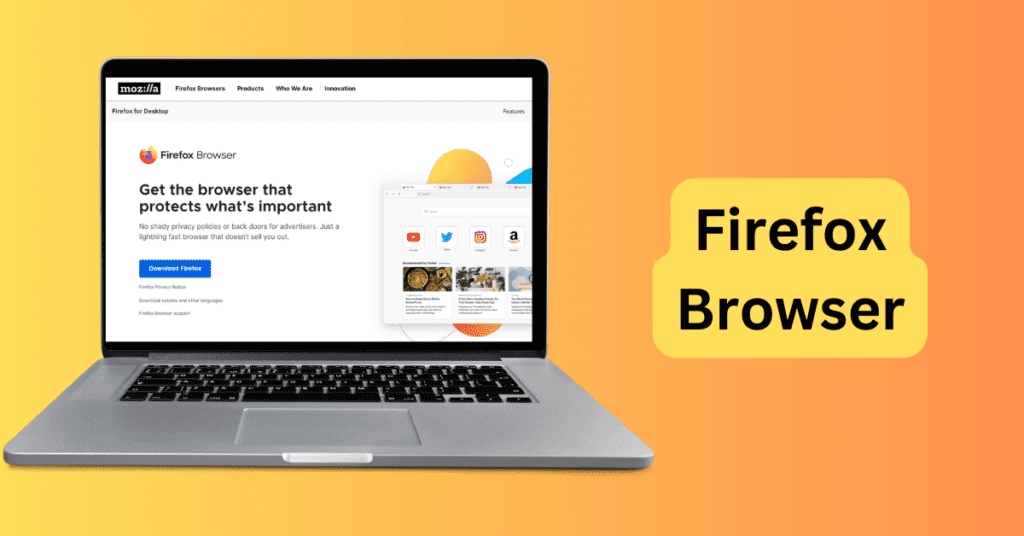
Mozilla Firefox is the best browser overall when only considering privacy. The most significant privacy feature of Firefox is Enhanced Tracking Protection. Therefore, Firefox is a requirement for anyone utilizing multiple browsers to increase privacy.
Firefox developers are constantly working to enhance tracking-prevention capabilities, such as their work on browser data storage that can monitor users throughout the web and targets more than just cookies.
Pros:
- Enhance Tracking Prevention has received significant funding from Firefox.
- No desire to make money through online ads
Cons:
- Despite a significant upgrade, Firefox continues to lose users. Using Pocket
- Mozilla is promoting their service Pocket for reading later with Firefox
Check Official Firefox Browser Here:
4. Microsoft Edge
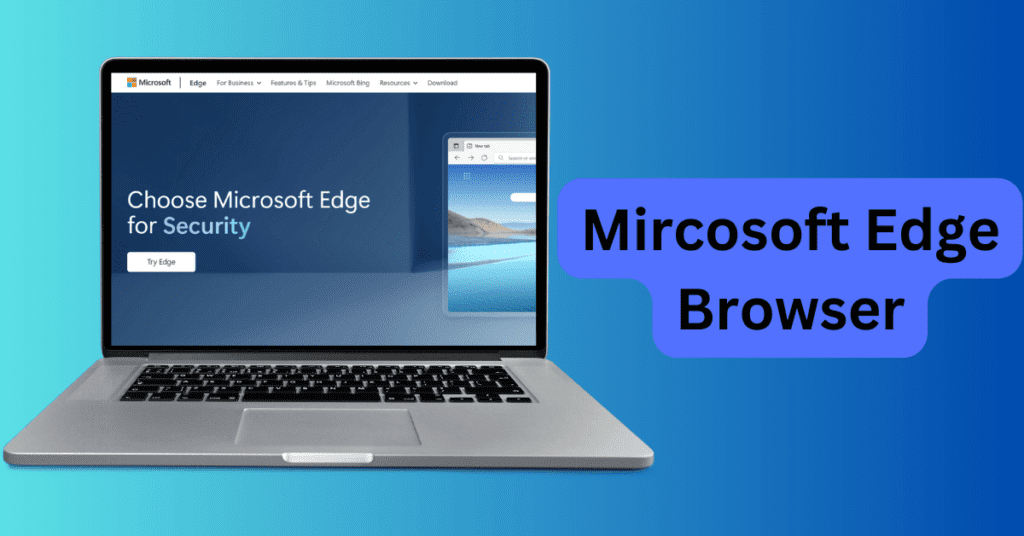
Based on the Chromium project from Google, Microsoft Edge is now accessible for Windows 10 and later versions, macOS, and Linux.
Microsoft acknowledged that its collection contained information about visited websites but insisted that this information is not used to track users’ browsing histories or URLs connected to them individually. Microsoft owns LinkedIn and that company’s online advertising section, even if its Bing search engine isn’t viral.
Microsoft has never asserted itself as a defender of end-user privacy. Still, it offers at least a help page outlining the information Edge collects and Microsoft’s motivations for doing so.
Pros
- Edge frequently adds new functionality
- Google Chrome alternative
Cons
- Its online advertising business is booming, which means its business thrives on data collection
- Microsoft’s stance on FLoC needs to be clarified.
Check Official Microsoft Edge Here:
5. Opera Browser
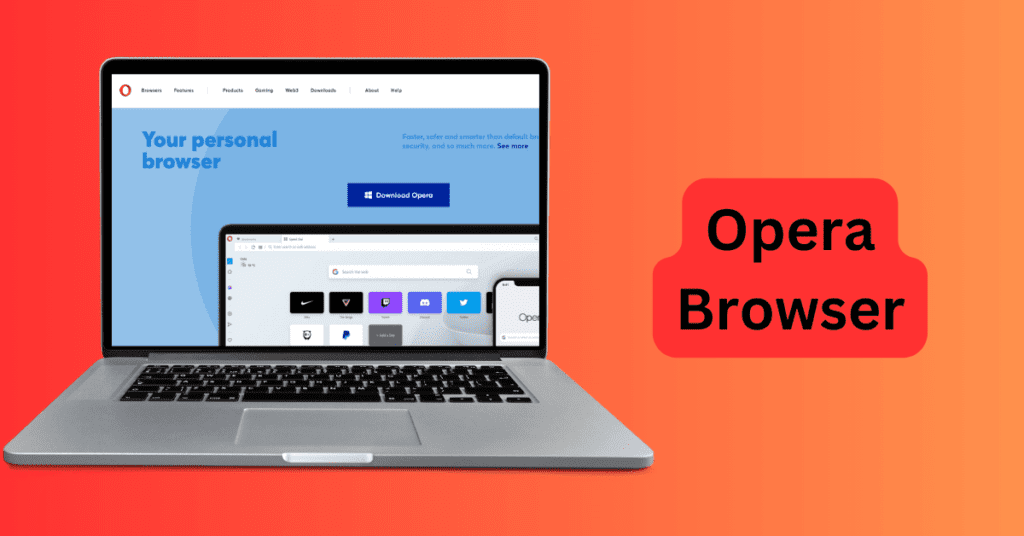
Opera, which utilizes the Chromium operating system, offers several security measures. It includes fraud and virus prevention and script blocking to make your web browsing experience safer. Furthermore, it provides updates very often.
Even though Opera has a built-in VPN, we usually advise against using free VPN services. If you are not utilizing a premium option, your experience may be slower, and your level of security may be poorer. Overall, though, Opera is a good option for some customers.
Pros:
- In Built free VPN available
- Frequent updates
- Fraud prevention
Cons:
- Slows down with a free VPN
- It doesn’t offer 100% privacy
Check Official Opera Browser Here:
[Read more: Deep Web vs Dark Web – 4 Key Differences You Should Know]
How to Choose the Best Browser for Privacy?
A secure browser combines two elements: privacy and security. In addition to not collecting your browsing information and disclosing it to outside parties, a decent browser should protect you from risks such as intrusive and harmful adverts.
Of course, functionality and convenience are also important to us, but they shouldn’t come at the sacrifice of security and privacy.
If you are using a private browser, it must delete all your browsing history and cookies. It must also restrict web monitoring and even assist in hiding your IP address.
Considering factors like cookies stored, privacy settings, and performance of the top browsers, Brave and Firefox are our choices for the most private browsers.
Conclusion
Although none of them are completely private, some are better than others. With better extension compatibility and user-friendliness among popular browsers, Brave and Firefox are the best options for private browsing. However, no secure browser is faultless; even the most secure browsers have advantages and disadvantages.
Look up your preferred browsers on this list to see which is best for you, and utilize them along with other tools like tracker blockers and VPNs. Avoid browsers that disclose your personal information to outside parties.