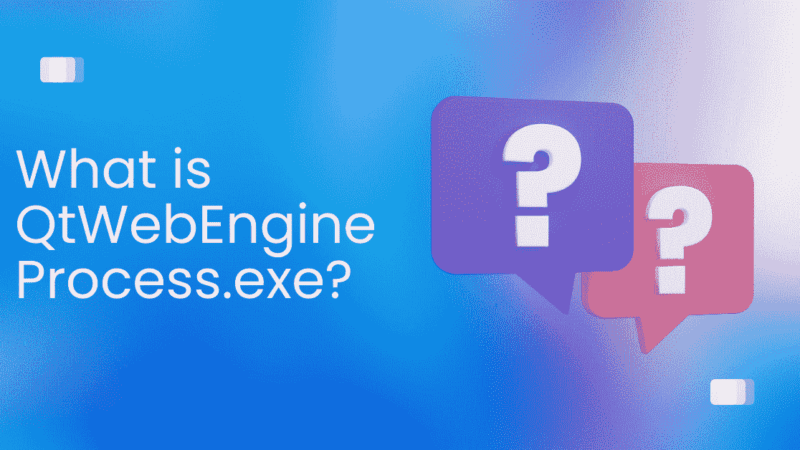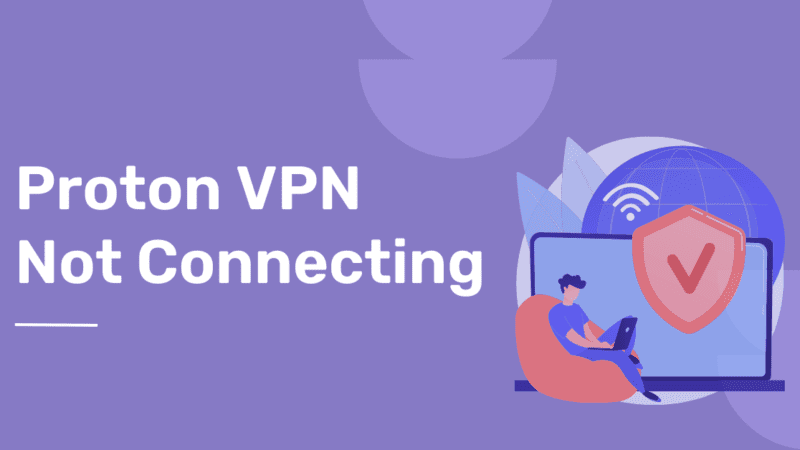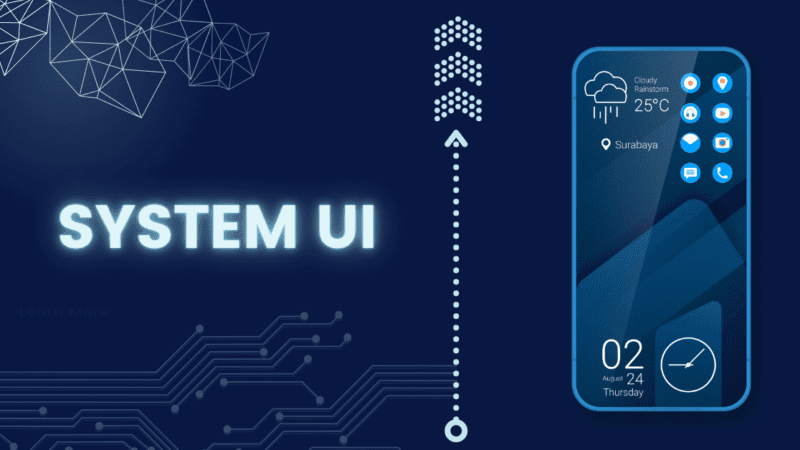Can WiFi Provider See Your Browsing History – How to Hide it?
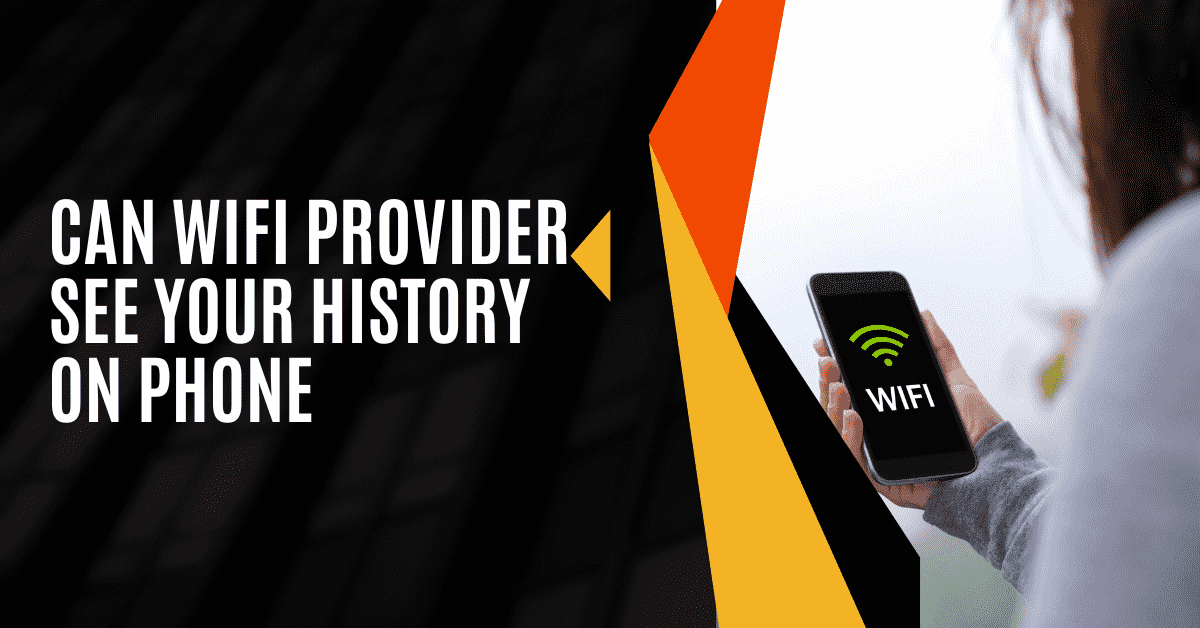
Internet service providers (ISPs) have access to your online activity. They can keep tabs on things like the websites you go to and what device you’re using. Depending on where you are in the world, this data may also be used to impose online censorship on behalf of governments or to create consumer profiles for sale to third-party advertising.
In this article, we go into more detail about why ISPs and other companies monitor your online activities and why you might want to stop them.
[Read more: Wireguard vs OpenVPN: Key Differences Between the Two Protocols]
Can WiFi Provider See My Browsing History?
Yes, your WiFi provider can observe the websites you visit.
The WiFi network owner can view the surfing activity on your WiFi network because they have access to the admin panel from the WiFi router. Additionally, routers have access to log data, including the time and digital footprints over the Internet. WiFi providers do this for various reasons, including selling your data and preventing you from viewing objectionable material.
Why Should You Be Very Careful While Using Public WiFi?
Public WiFi Internet connections carry the risk of data theft because they do not require authentication. Additionally, the administrator of the WiFi router may be able to observe the websites you visit and may even sell your private information.
What happens If I Delete My Device’s Browsing History?
You need to delete your device’s browsing history because whatever you’ve browsed over the Internet has already been transmitted and recorded on the WiFi owners’ router logs. So, even if you’ve deleted your browsing history, the network admin or owner can access your browsing history.
[Read more: What Is Wave Browser – Should You Remove It?]
How to Clean Up WiFi Router’s History?
Only the WiFi owner or someone with the login credentials can remove browser history from a WiFi router. If you have the credentials to log in, follow the below process to clear the router’s history:
- Enter your IP address in your browser.
- To log in, enter your username and password in the login form
- After login, you should see the router logs; else, click Advanced settings and locate the log file to clear it.
Who Else Can View My Browsing History?
Unfortunately, anyone can see your search history and browsing history.
Many websites employ cookies that track your activity and provide recommendations based on your search history. Governments may be able to locate you if you take action to notify them.
Additionally, your computer might be compromised by hackers.
You should exercise caution if you have a browser history that you don’t want others to see because of the numerous hazards. However, anyone with a WiFi router can see the websites you visit.
What Else Can Be Monitored by WiFi Provider?
WiFi monitoring is not just restricted to peeking into browsing history. Your WiFi provider can see a lot more than just that.
- Data from HTTP websites that are not encrypted.
- Source and destination IP addresses
- What time exactly did you connect to the Internet?
- How much time have you spent online?
- How long did you spend on that website?
- What URLs on a website that you specifically visited
Can a WiFi Provider Access Your Phone’s Data?
Yes. Your WiFi provider or a WiFi owner can view a lot of information on your smartphone and your browsing history. They can view the following details:
- Unencrypted data from HTTP websites
- Apps you used
- IP addresses for the source and destination
Suppose your WiFi administrator has put money into a logging system because he wants to know everything you do online.
Then, your sensitive data, like call logs, text messages, and photos, could be monitored. That would be enough to damage your privacy and private life utterly.
But if hackers discover the traffic you transfer through WiFi, everything might get much worse. No matter what device you use to access the Internet, they may quickly acquire your login information, passwords, credit card information, and other crucial data.
Therefore, you can only be sure that your data is secure once you protect yourself with VPN encryption.
[Read more: How to Disable Screen Mirroring?]
How To Prevent WIFI Owners From Viewing Your Web History
How do you entirely avoid detection? Can surfing history be hidden from evil eyes? We’ve given here a few solutions to avoid WiFi owners monitoring your browsing history.
1. Use Incognito Mode
Although incognito mode can conceal your browsing history on a specific device, it is not flawless. The information may continue to be stored on your computer and in the wireless router’s logs. Incognito mode is still useful If you don’t want cookies or don’t want someone else using your device to see sensitive searches potentially.
2. Ad-Blocking Software
While an ad-blocker cannot conceal your Internet activity, it can stop adverts from taking up your entire screen and assist you in hiding ads that malicious parties might use to track you.
3. Remove Cookies
By deleting cookies, you can stop other devices from viewing data from your website. Occasionally deleting your cookies to increase your online privacy is also acceptable.
Additionally, it may result in a more seamless browsing history. However, the WiFi owners will still be able to see the websites you visited, so it is not a good idea for that.
4. Tor Browser
Using the Tor browser, you can keep your search history hidden from the WiFi owner. Since the Tor network encrypts all traffic, no one will be able to see the websites you are visiting.
But the fact that you connected to the Tor network is still visible, which might be highly suspicious. Additionally, Tor is incredibly slow for tasks like streaming video, so you’ll be limited to activities that don’t need high-speed connectivity.
5. Use VPN
VPN is one option to keep your information hidden from your Internet service provider. With the help of a VPN, you may create a secure connection so that no one can see what you are doing online. So when you browse using a VPN, for instance, a WiFi network or Internet service provider only sees distorted data.
Additionally, you can use IP addresses from different nations by using a VPN server. This means you can access websites and streaming media blocked in your nation.
Conclusion
You can keep your WiFi history private by utilizing Tor or a VPN. A VPN is a better option than Tor if you want to ensure your online privacy and security.
Free VPNs often have a lot of users competing for server capacity on a small number of machines. This results in long wait times to connect to servers and unstable connections. You may experience sluggish page loading when surfing and streaming. Ultimately, choosing a reputed paid VPN provider offering a secure and dependable service makes sense.