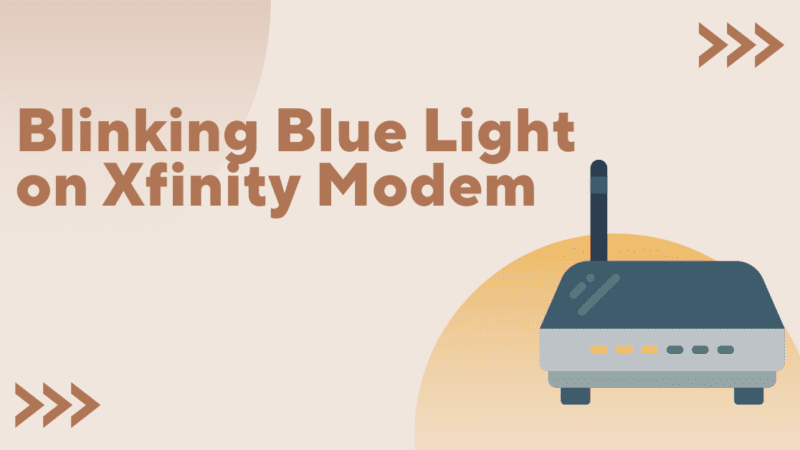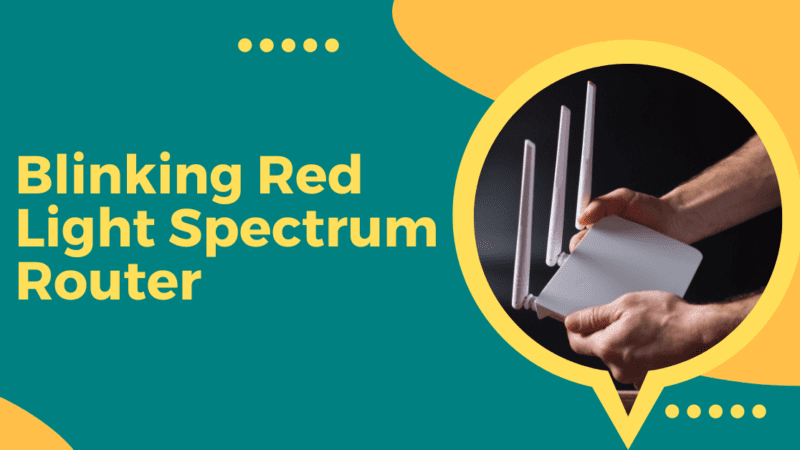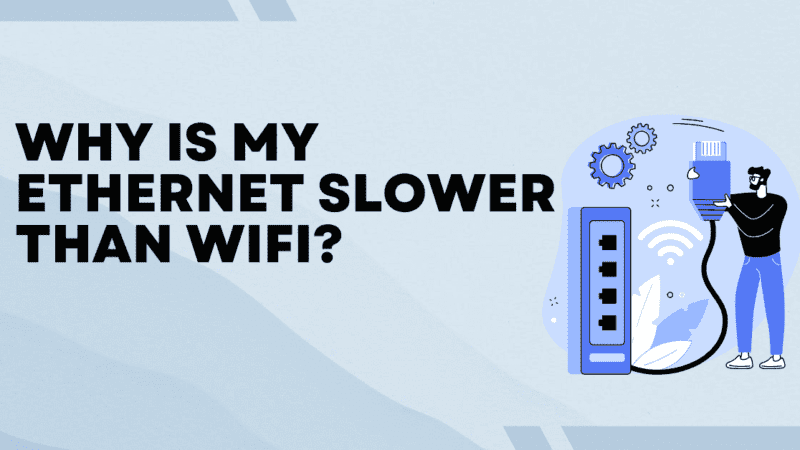What Is QtWebEngineProcess.exe? | Is It A Virus?
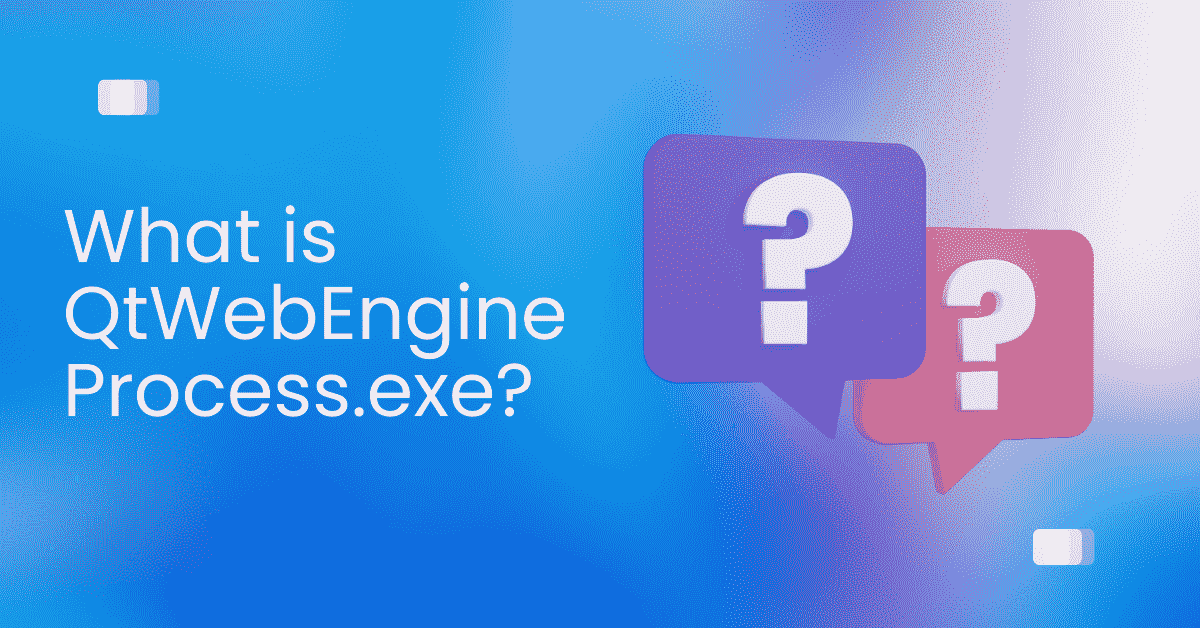
QtWebEngineProcess.exe is an executable file that Windows uses to run programs that are incompatible with the system. It is usually found in the Program Files folder. The file is closely related to the gaming platform Origin but can also be used by other programs such as Dropbox, Chromium-based Qt Web Engine, etc.
It is essential to be cautious when deleting this file as it may be used by a currently running process and can affect the performance of related applications. It may cause high CPU or GPU usage. Additionally, viruses and malware may also use to transmit.
Is QtWebEngineProcess.exe Safe?
It is important to note that QtWebEngineProcess.exe is safe and not considered malware or a virus. However, it is essential to note that sometimes malware developers use legitimate-looking file names to hide malware on people’s computers, so it is always best to run an antivirus program to check the app.
To confirm if a QtWebEngineProcess.exe file is legitimate, you can check its location, which should be in C: Program Files Origin. You can also check the verified signer in the Task Manager, which should have the name of the software developer (such as Electronics Arts) and the software name (such as BitLord). If the file location or verified signer says “Unable to verify,” it is not a legitimate file and should be uninstalled.
If QtWebEngineProcess.exe is causing issues and consuming a lot of memory on your computer, you can end the process through Task Manager, but this is not a permanent fix. To obliterate it, one needs to uninstall any related apps.
[Read more: How to Disable CCProcess.exe- Is it a Virus?]
Why Should You Remove QtWebEngineProcess.exe?
There are a few reasons why you may want to remove QtWebEngineProcess.exe:
- It is using too many system resources: Some users have reported that QtWebEngineProcess.exe can use a significant amount of memory and CPU, slowing down your computer.
- It is causing crashes or errors: Some users have reported that QtWebEngineProcess.exe can cause cracks or errors in specific programs.
- It is unnecessary: If you do not use any programs that use the QtWebEngine, you may not need the QtWebEngineProcess.exe running on your computer.
It’s important to note that removing QtWebEngineProcess.exe may cause specific programs that use it not to function correctly. It’s also recommended to check if this process is malware before removing it.
[Read more: How to Fix CTF Loader High CPU Usage?]
How to Uninstall QtWebEngineProcess.exe?
Method 1: Uninstall QtWebEngineProcess.exe using Add or Remove Programs
Step 1: Open the Control Panel on your computer by clicking the Start menu and selecting Control Panel.
Step 2: In the Control Panel, click on Programs and Features.
Step 3: Look for QtWebEngineProcess.exe in the list of installed programs.
Step 4: Right-click on QtWebEngineProcess.exe and select Uninstall.
Step 5: Follow the prompts to uninstall the program.
[Read more: Is IDP.Generic a Malware?]
Method 2: Remove QtWebEngineProcess.exe using the System Uninstaller
Step 1: Go to C:\Program Files
Step 2: Open the “BitLord” folder in the “Electronic Arts” folder
Step 3: Double-tap on QtWebEngineProcess.exe_uninstall.exe file
Step 4: Click ok and wait while the file gets uninstalled
Conclusion
In conclusion, if you experience issues with QtWebEngineProcess.exe, such as high CPU or GPU usage or crashes, you can uninstall it using the above mentioned methods. However, it is essential to note that removing QtWebEngineProcess.exe may cause specific programs that use it not to function correctly. Before uninstalling, it is recommended to check if the process is malware and to ensure that it is not needed for any other programs you use.
If you continue to experience issues, it is recommended to seek further assistance from a professional or software developer.
QtWebEngineProcess.exe FAQs
QtWebEngineProcess.exe runs in the background to handle web-related tasks within Qt-based applications. It serves as a rendering engine for displaying and interacting with web content embedded in these applications.
It is generally not recommended to manually end the QtWebEngineProcess.exe process. Doing so may cause the associated application to malfunction or crash. If you’re experiencing issues related to this process, it’s advisable to troubleshoot the specific application or seek assistance from its developer.
The resource usage of QtWebEngineProcess.exe can vary depending on the specific application and the web content being rendered. In some cases, it may consume a significant amount of CPU or memory. However, if you notice unusually high resource usage or system slowdown, it could be worth investigating further to ensure optimal performance.